HTML Tag Remover Online Tools from String Text
Want to remove instantly html tags from a string of content then this online HTML Tags Remover tool will help you batter way. Just Enter all HTML code for a web page into then below box and hit on Remove all HTML button. This tool will automatically remove all the HTML elements leaving just the text content for you.
About Remove HTML Tags From String?
Remove HTML Tags From String tool is one of the most important activities in for content writer or a deveper's. The best thing you can do to up your just paste your HTML String in the form below box, press Remove all HTML button, and you'll get inner string text only.
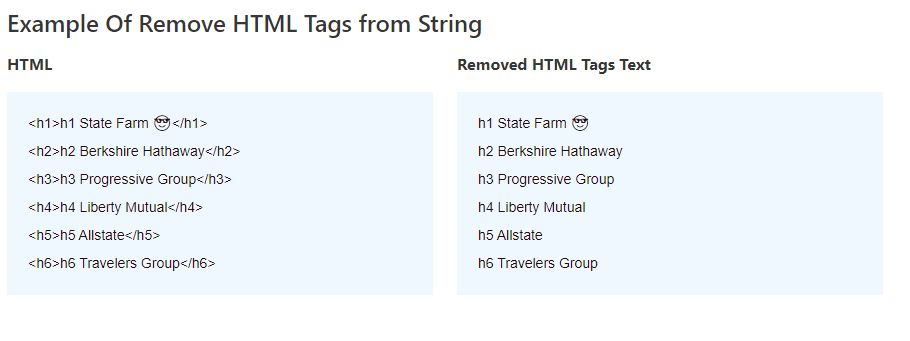
Remove HTML Tags from a String
Remove html tags with this free online tool. Extract all the text content instantly. Instantly strip html tags from text with this html code removal tool.
This online tool will instantly remove HTML tags from any string of content. This online tool allows you to enter all or a portion of the code needed for a website and will remove all HTML elements, leaving only the text content. This JavaScript-based tool can also extract text for the HTML button element as well as the title meta tag along with regular text content. It can be used to remove HTML tags.

How to remove HTML tags from text
This is a brief technical note on how to remove HTML elements using JavaScript code. If you don't care about the technical details, skip this section and use the html stripper tool.
It is generally better to use an approach that uses the DOM in graceful ways to remove HTML content than an approach that only uses Regular Expressions. Unfortunately, the jaavscript innertext property for removing HTML tags doesn't work as I expected so I added regular expressions to make it work.
Innertext to remove HTML tags is not ideal for me because it will remove script tags, but leave your text content in-between. In cases where there might be style rules on the page, innertext also removed style tags. It is optional, but I added a regex to make it easier to read by removing multiple line breaks. This made the output format easier to read. If none of these are important to you, I suggest that you use the innerText property in order to remove HTML tags from your website content. You will need to use regex to remove HTML tags.
- Copy and paste the HTML text content into the input textarea above.
- Now, Click on Remove all HTML Button
- You will see the this tool will automatically remove all the HTML Tags instantly.
