Add Comma After each / every line - Free Online Tool
We have to build a very powerful add comma tool to add comma after each line online. With the help of this tool you can easy add comma at the end as well at the start of each lines in just a seconds. It makes it too easy to separate your plane text word data with commas or with any other special characters. what you need to do is just copy the data and paste it into the below box and click on add separate button.
About Add comma online Separator Tool?
Introducing a powerful and user-friendly add commas to list tool – This online comma separator by helpseotools. Streamline your text formatting process, making it a breeze to add commas after each line. This tool offers a variety of features, from separating words to adding special characters at the end of sentences.
Adding commas after each line can be a tedious and time-consuming task, especially when dealing with a large amount of text. However, there are various online tools available that can automate this process and make it much easier and faster. One such tool is the free online comma separatorprovided by us.
Use put comma after every line online tool?
To use the tool, simply visit the website help seo tools and enter the text that you want to separate with commas or with special charater, with each item or phrase on a separate line. Once you have entered the text, click the "Add separator button" button, and the tool will automatically add a comma after each line, resulting in a list of items or phrases separated by commas.
Why Use Add comma online
Save time on tedious tasks by automating the process of adding commas. Whether you're working with paragraphs, numbers, or sentences, this tool is a valuable asset. It's not only about adding commas but also about customizing the separation with special characters.
You can also put some special characters as well at end of every line. not only you can seperate your Word with Comma, you can also use this tool to separate paragraph, numbers, sentences etc.
Do you want to add comma to end of every line online?It's too easy to add comma after each word online, to the end of the line of every word, there are manyonline tools are available on the internet, that provides you online free tools that add acommaafter every line, Even if you want to add some special characters at the last of every sentence you can also do it.
Features and options of put comma after every line online tool
You can choose the following Features options for separating text- comma adder
- Semicolon
- Bar
- Spaces
- New Lines
- add comma after each line online
- add comma to end of every line
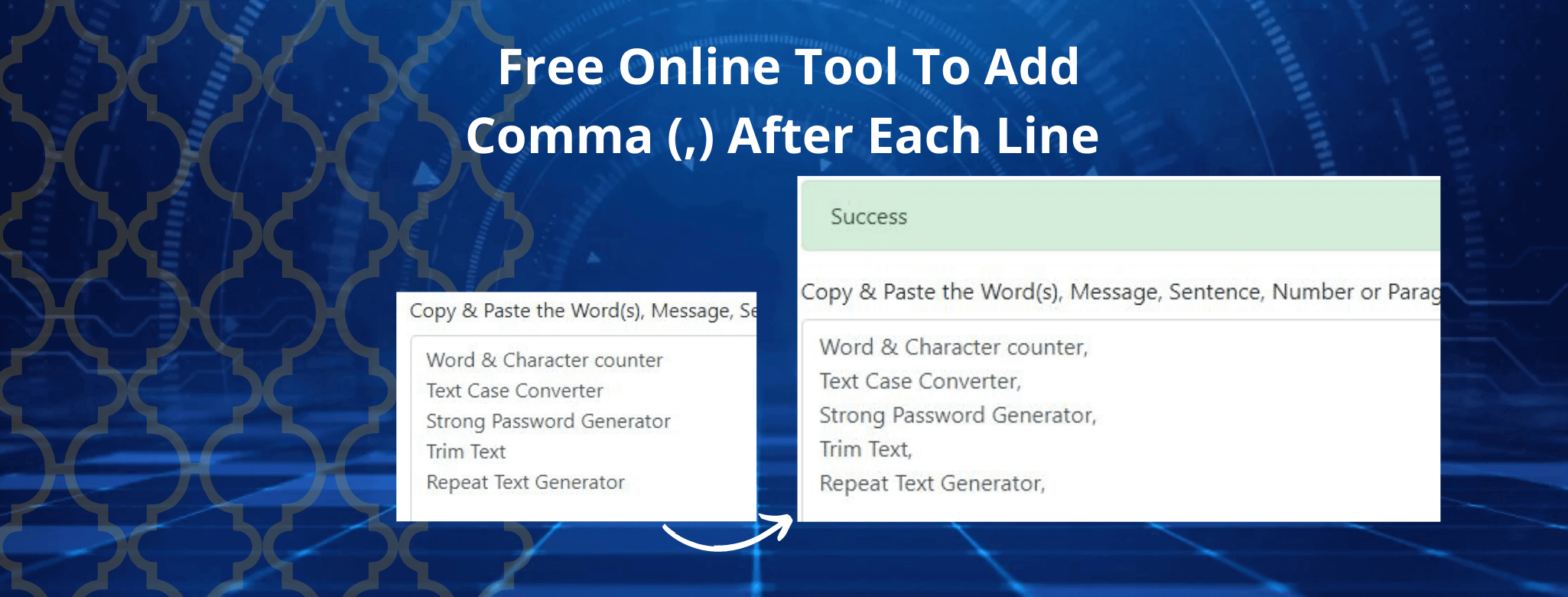
Comma Separator – Convert Column to Comma Separated List
If you want to add comma to list, you can use helpseotool for Add Text utility to quickly deal with this job. Free online comma separator is a one click comma adder to convert list to add commas.
Comma adder tool can be particularly useful for tasks such as creating lists, formatting data, or preparing content for publication. It can also be used to save time and increase efficiency when working with large amounts of text, as it eliminates the need to manually add commas after each line.
Overall, the free add comma online separator provided by helpseotools is a convenient and easy-to-use tool for adding commas after each line of text. Its simple interface and fast processing speed make it an ideal solution for anyone who needs to quickly separate text with commas.
