Open Multiple URLs or Bulk URLs Opener Online Free Tool
If you have multiple website links to open every day when you begin working, it could be time consuming, Fortunately for you, we have build a Bulk url opener free online tool to open multiple links in less than a second. This tool allows you to open multiple links at once in your browser, saving you time and hassle.
About Free Bulk URLs Opener Tool?
Have you ever faced the situation where you need to open multiple links at once, but you don't want to copy and paste each one individually? opening multiple URLs manually can be tedious and time-consuming. This tool able to open multiple links at once and very fast without hanging your browser.
Just you need to enter list of urls separated by commas or separated by per line into text area box and after that you can choose some open url options and then click on "open multiple urls" button. You will see all URLs will autometicly open into tabs.
Open 100+ Website URL at One Click. Best Tool For Open Multiple URLs In Chrome or firefox browser.
Bulk URL opener tool allows you to open multiple links at once in your browser with just one click. You don't need to download or install anything on your computer. All you need is an internet connection and a web browser. You can use this tool on any device, whether it is a desktop, laptop, tablet, or smartphone.

There are many bulk URL opener chrome extensions available on the Chrome Web Store, but some of them may not be reliable, safe, or updated.
How to open multiple links at once
Using the multiple URL opener online tool is very easy and simple. Here are the steps to follow:- Go to helpseotools.com and find the Open Multiple URLs or bulk url opener tool.
- Enter or paste the URLs that you want to open in the text box. You can enter as many URLs as you want, but make sure that each URL is on a separate line.
- Click on the "Open Multiple URLs" button. This will open all the URLs in new tabs in your browser.
- You can also choose to open the URLs in the same window or in a new window by selecting the appropriate option from the dropdown menu.
- You can also choose to delay the opening of each URL by entering a number of seconds in the Delay box. This can help prevent your browser from crashing or freezing due to opening too many tabs at once.
Bulk URL opener online tool
A bulk URL opener chrome extension is a small program that you can add to your Chrome browser that can perform the same function as the Open Multiple URLs or bulk url opener tool. The advantage of using a bulk URL opener chrome extension is that you don't need to visit helpseotools.com every time you want to use the tool. You can access the tool directly from your browser toolbar with just one click.
How you can use multiple URLs opener tool
It is too easy to use the URLs opener tool, what you have to do is just Enter the list of URLs in the text area separated by newlines or separated by commas, Once the URLs are entered then just click on the "Open Multiple URLs" button to get the currently opened tab URLs.
Key Features of Bulk Urls Opener :
- Open the multiple URLs at one click.
- Save List of URLs, edit/update and delete lists of URLs.
- Allows the user to open Links URL from the list of URLs with a specific time delay.
- Focus opened tabs: Open Urls when you click on Tab.
The Open Multiple URLs or bulk url opener tool is also known as a bulk URL opener because it can open a large number of URLs at once. This is especially useful for web developers, SEO experts, marketers, bloggers, researchers, students, and anyone who deals with a lot of links on a regular basis.

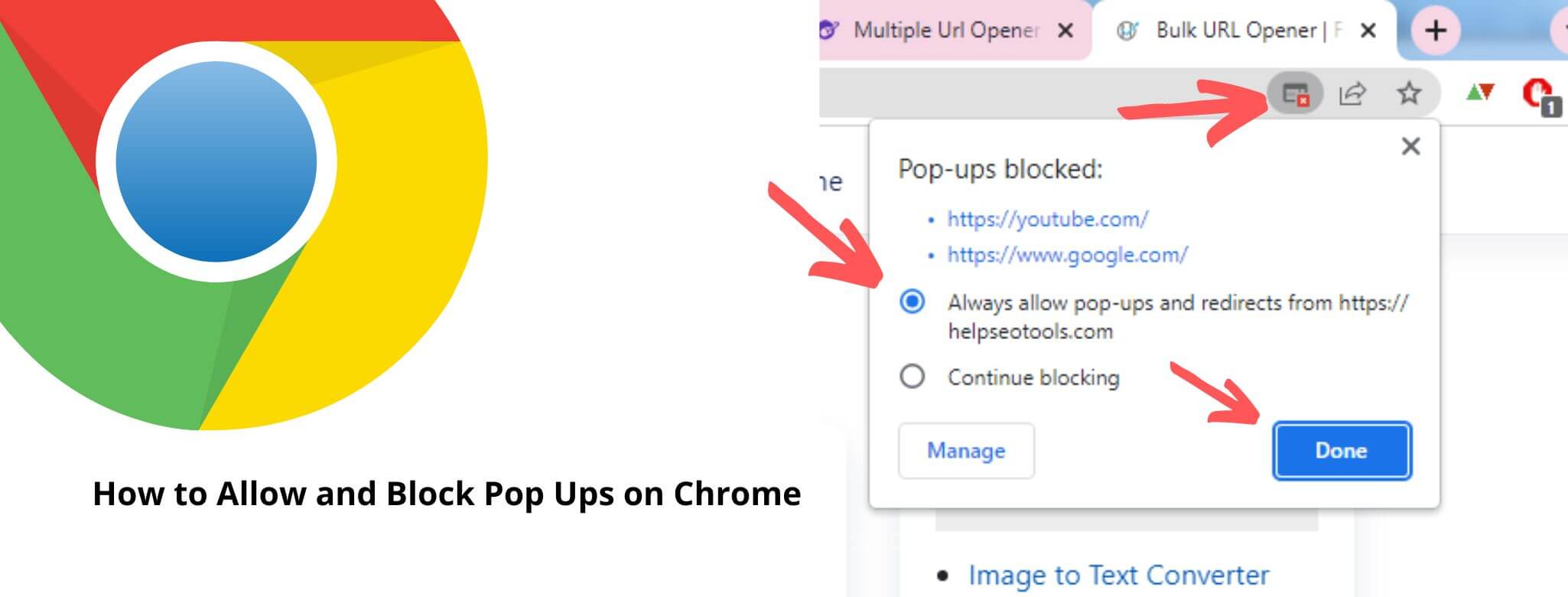 Firefox
Firefox