Free Online Word & Character Count Tool
Word Counter is an easy tool to use for counting words, characters, sentences, paragraphs, and pages in real-time. These counter tools will provide you with full information about your content Such as the number of lengths, characters with space as well as without spaces, number of sentences, and paragraphs.
0 Words 0 Characters
0 Words 0 Characters
- Words0
- Characters0
- Sentences0
- Paragraphs0
- Char Count0
- Char Count No Space0
- character0
- count0
About Word Counter Tool?
Word counter tool used for counting words, characters, sentences, paragraphs, and pages in real-time. To check word count, simply place your content into the text box area above and you will see real-time all information about your content.
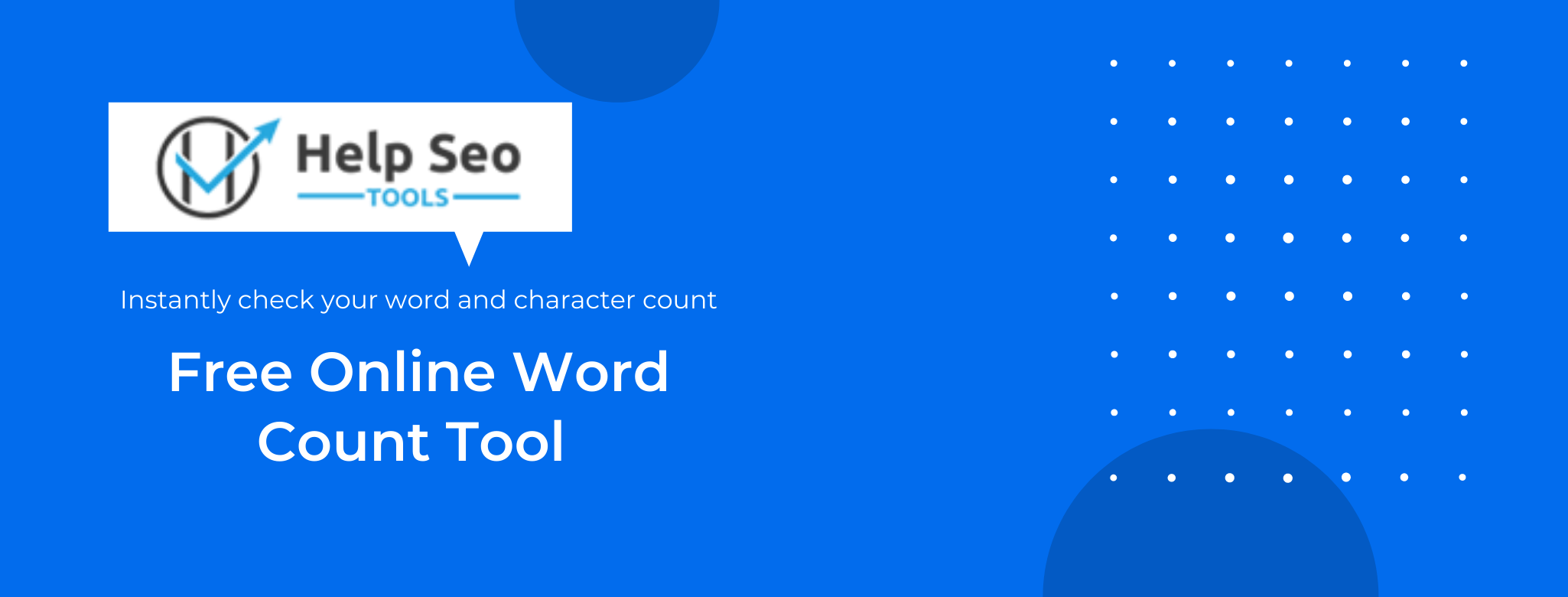
Use Word Counter tool to Count lenght of Words, Sentences, Characters, and Paragraphs
This tools also work when you are typing something into the box. You will see the number of characters and words increase or decrease as you typeing, delete, and edit them.
Help SEO Tools have list of Text tool in which one is counting word length: This tool tracked how many words have in the content. This is a tool that is essential for marketers to keep track of their content.
Let Take an example: If you're a content writer who constantly counts words, characters, sentences, paragraphs, and pages, then this word counter is for you. The word counter online tool is for those who are looking for a character length count.
The word counter online tool is an easy tool to use for counting words, characters, sentences, paragraphs, and pages in real-time. These counter tools will provide you with full information about your content such as the number of lengths, characters with space as well as without spaces, number of sentences, paragraphs, and pages. It is a great idea to use this word count tool while you are writing, revising, editing, or proofreading.
Online Character Count Tool
Some time ago, I had to calculate the number of letters that a single line of text within an email template contained (to not exceed any character limit). However, I couldn't find a simple method to do this on my Macbook laptop, and decided to use the Internet.
There were a few tools available but none did what I wanted and since I'm a web designer, I thought, why not try it for myself and assist others on the process? Then... this is the final product, and I Hope it can help!
What's word frequency counter tool this?
Character Count Online is a free online word and character counting tool .All results are immediately displayed and it's incredibly simple to use. And of course, it is free.
What is its purpose of Word Counter tool ?
Copy then paste in your content, including the characters that you wish to be counted in the text area above, or write your words and characters into the text field. The counter will update immediately, showing the number of characters, words paragraphs, sentences, and whitespace within your text. Not to not forget that the keyword density (which you can set in an options menu) will also be shown.
What devices does the Word Counter tool make use of?
Character Count Online works on 100% every device. It doesn't matter if you own either a computer, mobile phone tablet, console or counter will be able to work!
