Trim Text Online Tool
Trim Text Online Tool is used to remove all types of unwanted spaces, tabs, or newlines from the text string. It's simple, Just copy the whole text which one you want to remove, or delete all extra lines, white spaces, and tabs and put them below the text box area, and click on the "Trim text" Button. It automatically removes all whitespace and tabs in a few seconds.
About Trim Text Online Tool ?
Trim Text Online free tool able to remove all white space, Tabs, tabs, doubles spaces, line breaks, and paragraph breaks from your text string in just by clicking a single button. you can choose selectively options as well to increase the speed of triming text online tool.
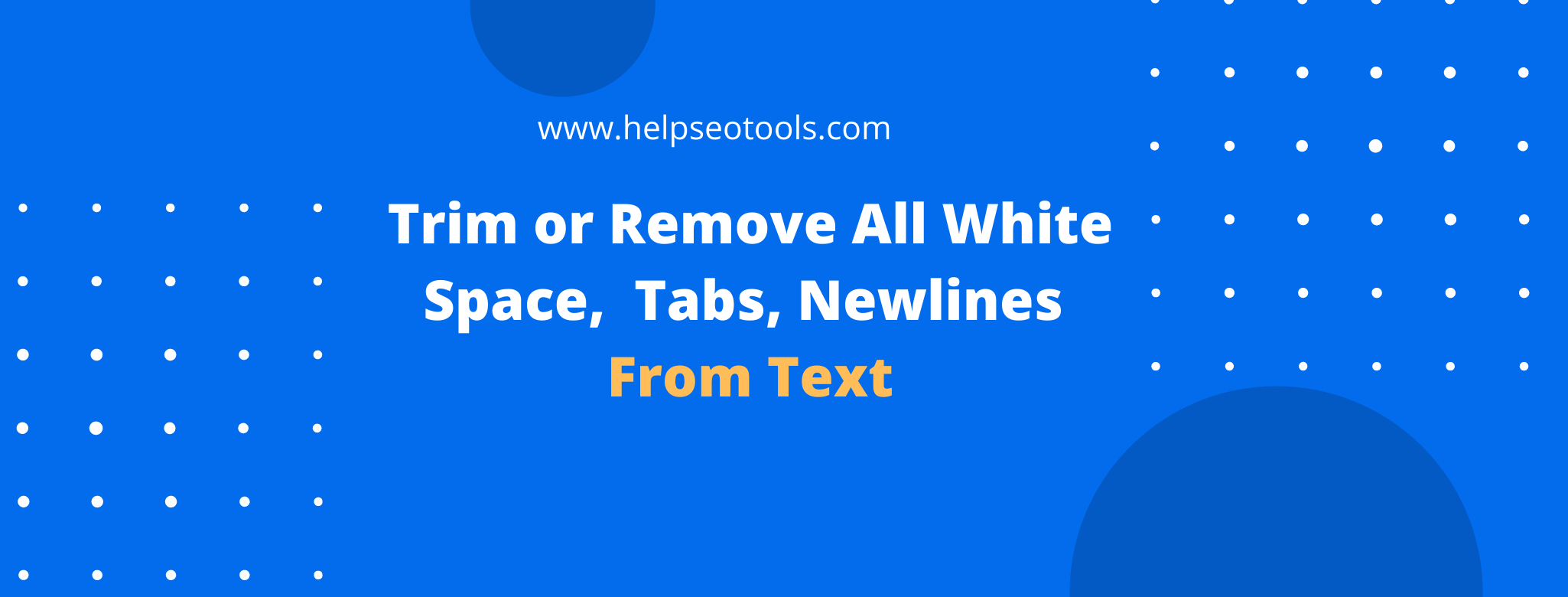
A quick and easy text tool to trim you text string
Remove line breaks, Tabs and spaces online
Just enter your text above in the box and click on the trim button option and you will see it automatically removes all space and tab characters, and the third removes all spaces, tabs, newlines, and other types of whitespaces in a second.
Trim text online will help you to Trim each line of a text by using this online trim text . You can do this via web browser just by pasting your text above, then clicking "Trim text" online to trim all lines of text.
Remove Whitespace from String online
World's easiest web-based whitespace and tab and newline deleter designed for web designers and programmer. Simply paste your text into following form. Then click the delete all Spaces button and youll receive only one string, with no spaces. Press a button to get a blank string. There are no ads, nonsense or trash.
This tool lets you remove whitespace symbols from the text you have chosen. It is possible to do this with three different removal methods for whitespace each one of which is responsible for various symbols. Particularly the first choice eliminates only space characters and not anything other than that. The second option eliminates all tab and space characters and the third one deletes all spaces, tabs as well as newlines and other whitespace types (such as tabs that are vertical). Textabulous!
Remove Line Breaks Spaces & Tabs from Text
Want to remove all unwanted whitespace, tab, line etc then follow these steps
- First Copy the text or paste into the above box.
- Select the type of space or line break you want to remove.
- click on Trim text you will see the results in few seconds.
